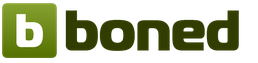Bars and restaurants automation program. Automate and manage your restaurant from home

Institutions that do not use automation are less and less common. The question of whether to automate a restaurant or not is no longer relevant; it is being discussed which system to install and why.
“There are almost no people who work the old way, even in the regions,” says Konstantin Popadyuk, CEO of MENUFORYOU. "According to consulting agencies, almost all restaurants are connected to cash registers such as R-Keeper, iiko and Tillypad."
A consulting company can become a good helper, which will select a solution taking into account the full range of needs and niches towards which you can develop your business.
History
Denis Pashchenko, CEO of MANQRO RUS, identifies three waves of automation that have formed along with the development of the industry and information technology.
The first refers to the early 90s - this is the automation of accounting, warehouse, inventory management and other general business functions. The undisputed leader is 1C.
The second, since the mid-90s, is POS systems, integration with receipt printers, kitchen management, sales, inventory balances, that is, direct functions restaurant business... The leaders are UCS (R-Keeper) and iiko, they each have about 40% of the market.
The third wave of automation continues to this day - it is the automation of direct guest service: taking orders, loyalty programs, marketing, delivery, etc. There are solutions both from experienced UCS and iiko, and from new companies - Plazius, Loyalty Factory.
Capitals and million-plus cities are going through the third wave - accounting and POS systems are automated in all restaurants that operate legally. The third wave has not yet covered the regions, but there is a demand for modern solutions, as well as an understanding that consumer expectations are growing.

In Russia, UCS (R-Keeper) and iiko are considered the absolute leaders in the POS segment
There are no fundamental differences in the first two waves - the functions and their set are standardized, but there are nuances, for example, the level of prices and technical support (opinions differ, but in general it is believed that what less company, the better the service). The solutions of the third wave of automation are very different from each other - there are no obvious leaders and standards, there are serious differences in functionality. The exact set of solutions must be chosen carefully; one of the functions, as a rule, is the leading one, the rest complement it and increase the scale of the introduced innovations.
Functional
Automation in HoReCa can be divided into several areas: cash systems, KDS (Kitchen Display System) systems, booking services, customer acquisition services, increasing loyalty and retention, as well as ordering services, says Konstantin Popadyuk... They, in turn, are divided into three more categories:
In-house - for everything inside a restaurant, cafe or hotel;
Outdoor - works "outside". These include SaaS solutions (Software as a Service - software as a service) and services for attracting guests;
Anything can be automated: accepting orders, placing orders at the checkout, sending orders to the kitchen, printing pre-checks, generating financial reports, monitoring the quality of waiters' service. Some of the programs on the market are narrowly focused, but the line is blurred, because it is profitable for service providers to satisfy all the needs of the customer - they try to sell complex solution rather than a separate product.
The set of automation program modules is not limited only by the vendor's proposed solution. “In practice, we often have to individually develop or refine specific solutions for specific customer tasks,” explains Konstantin Popadyuk... - The more experience and competence a supplier has, the more additional modules he offers. For example, in our company, in addition to the flagship product “Menu on a Tablet”, there are integration modules-constructors that complement automation solutions - for example, a karaoke, a banquet module, a module for monitoring and increasing sales from waiters (“Targets / Target”), Personal Area restaurateur, waiter module and manager's mobile terminal ”.
Ten years ago in a restaurant it was enough to automate sales and inventory in the warehouse, but now more and more restaurateurs use the systems very actively: they update programs, master new functions, use advanced financial planning and analytics tools, set up incentive programs for staff and optimize purchases, install mobile applications to control the business.

A mobile "waiter's notepad" can significantly increase the speed of serving guests and reduce the workload on staff
Functions, necessary for the restaurant, lists on the example of "VietCafe" Alexander Zolotarev, Director of the Business Support and Financial Reporting Network:
Personnel identification by magnetic cards;
automated order entry and storage;
addition of a previously entered order;
sending special notifications to the kitchen or base (for example, "cook later", "with ice", etc.);
transferring the order to another waiter or changing the table (for example, guests sat at the bar and then moved to the hall);
choice of the type of payment (cash or card);
provision of discounts, bonuses;
printing orders on remote printing devices (kitchen, bar, etc.);
printing of preliminary invoices for guests;
division, consolidation of the account;
printing a fiscal receipt (regardless of the used cash register);
removal of final and current reports on the turnover (general, for waiters, cashiers, stations);
removal of final and current reports on the sale of dishes (general or divided by categories);
removal of special reports (on provided discounts, balance, hourly turnover, etc.);
closing of the working day;
x-report, deposit / withdrawal of money, periodic fiscal reports;
transferring food orders from one table to another;
generation of reports on the amount of sales by personnel and other criteria;
control of the movement of goods;
control of the situation in the restaurant hall;
speed of work of bartenders and waiters and ease of serving guests;
reliable protection against fraudulent personnel.
System selection
The automation system must have a convenient interface for integration with third-party products, a kind of "socket" into which a new application can be plugged in, and it will work as a full-fledged part of the system - it can be a mobile application for guests or employees, a tool for remote control over the establishment , a widget for accepting orders for delivery and much more.
The choice of the program and the necessary functions is influenced by the scale of the institution, says Denis Pashchenko: “Small business for 15‒30 seats in general, it can only put a POS system on a tablet and not automate the warehouse and marketing. Ancillary services often require their own automation systems, which do not always integrate successfully with POS systems. Small restaurants also often refuse technical support and manage on their own. "

Konstantin Popadyuk believes that it is not the scale itself that is important, but rather the format of the institution and the way in which these services are provided to consumers: this institution... For example, in small cafe most likely will be in demand "Electronic menu" and "Mobile terminals of the waiter", and in a large banquet restaurant, where all orders for events are accepted in advance, - " Banquet menu", in which it is convenient to choose dishes and agree on all the details of the upcoming event.
Important factors when choosing an automation program Alexander Zolotarev considers:
Efficiency of data processing;
functionality;
comprehensive service;
ease of use in the system;
technical support;
supplier professionalism;
the ability to work remotely;
system openness;
data exchange and synchronization;
complex system;
security;
scalability;
question price.

A mobile application for couriers, for example iikoDeliveryman, controls every step of the order
With regard to payment for automation - Konstantin Popadyuk considers the SaaS business model the most popular: “The main advantage for the consumer is the absence of costs for installation, updating and maintenance of equipment and software, the restaurant pays only for monthly software maintenance. Another significant plus is that the cost does not depend on the number of devices on which the restaurant plans to install the software. "
A consulting company can be a good helper, which will select a solution taking into account the full range of needs and niches towards which you can develop your business.
Purchase automation
Modern electronic trading platforms (ETP) allow you to fully automate purchases - from planning and direct implementation to the formation of reports and analytics on past auctions.
Russian restaurateurs are only on the way to their development, says Andrey Boyko, Chief Commercial Officer, B2B-Center, a one-stop shop for corporate e-commerce. He explains this by the peculiarities of the market: “The restaurant business is rather a creative process, when the chef independently chooses the suppliers and the necessary goods. ETP is used by large energy and industrial companies, whose main task is to ensure uninterrupted manufacturing process; it is rather a conveyor belt, rather than piece purchases. Therefore, automation of purchases using ETP is more suitable for large establishments and restaurant chains that order standard goods in large quantities - uniforms for employees, computer and office equipment, food. They want to buy cheaper and at better conditions, therefore, provide a high level of competition for potential suppliers due to publicity and openness of tenders. B2B-Center was actually the first to start working with restaurant customers. Now electronic purchases are carried out Burger king and "Shokoladnitsa"; we are working with several other networks. "
“ETP makes it possible to carry out purchases for the conclusion of long-term contracts. For example, choose the best offer from a meat supplier, conclude a contract with him for a year, and after a year carry out the procedure again, - gives an example Andrey Boyko... - This will ensure uninterrupted supplies necessary products and keep your traditional suppliers in good shape. "
Future
Systems become interactive and intelligent; the restaurateur turns to them not only for the necessary data. So, iiko will soon analyze sales statistics for past periods and create a forecast for the near future, taking into account current and planned events and circumstances; based on this forecast - automatically calculate the procurement plan, production and the need for certain employees. That is, the system will inform the restaurateur that by this Friday he needs to buy such products (while the electronic invoice has already been generated and is waiting to be sent to the supplier), tomorrow you need to defrost this, but the optimized employee schedule, taking into account the load during the day ... In addition, it will automatically analyze the situation in the restaurant, track dangerous operations and deviations from the planned indicators, and notify the manager via a smartphone.
Another important area is the development of cloud technologies. It is convenient: I connected to the cloud server, downloaded the cash module to inexpensive tablets, and the back office to a laptop, and you can work. No need to buy and maintain an expensive server; data is always available from anywhere in the world. In addition, a cloud solution does not require a large initial investment.
“The only thing that has not yet been automated is human communication with guests, an integral element of the service,” says Konstantin Popadyuk... - However, in some American, European and Japanese restaurants there is no staff, and all orders are accepted through the electronic menu on the tablet; the dishes are delivered on a conveyor belt. Time will tell whether it will be successful. "
Konstantin Popadyuk,
CEO of MENUFORYOU
A good automation solution is a tool that benefits the establishment from the first days of installation: it automatically registers guests' orders at the checkout and kitchen, increases the average bill due to additional sales at the time of ordering, saves service time by monitoring the readiness of dishes in the kitchen, and much more. ...
Denis Pashchenko,
CEO MANQRO RUS
There is no one automation program that takes into account all the needs of a restaurant's business, marketing management, etc. The sets of modules in R-Keeper and iiko look the most impressive, but even they cannot cover everything completely. Additional opportunities for process optimization are created by the players of the third wave of automation.
Andrey Boyko,
commercial director of B2B-Center
The more the company and its purchasing costs, the more carefully these costs need to be controlled. That's why greatest effect from procurement automation will receive large restaurants and networks.
Choose a large ETP, which is already used by many customers from different industries and, accordingly, suppliers. This will provide an economic benefit due to the high competition in your purchases.
Pay attention to the reputation of the site. An independent ETP will ensure the transparency of purchases and their availability for all potential suppliers. The convenience and functionality of the system are also important.
Alexander Zolotarev,
director for business support and financial reporting of the VietCafe chain
Our network uses R-Keeper, one of the most widely used automation systems. In general, it is convenient to work with it, but each program has its pros and cons, any program can malfunction - this, unfortunately, cannot be avoided. In such situations, the competence of the staff serving the system plays an important role. Many issues have to be resolved on their own, since technical support does not always cope.
Cloud cash desks for cafes and restaurants are gaining more and more popularity with every goth. Catering owners appreciated the new IT developments, in which they practically do not need to invest their money. All expenses for the creation, promotion, improvement of the system are borne by the developer. All users have to do is to register and pay "rent" for using the common system.
Meanwhile, cloud cash desks do the work of cafes, restaurants, establishments fast food more perfect. The automated level not only speeds up the service, but also allows you to cut, create reports, control the work of the business, being far from the institution.
We bring to your attention the TOP-10 cloud cash registers, which are already loved by restaurateurs and catering owners in Russia.
# 1 tillypad.ru
Cost - 1500 rubles. per month or 15,000 rubles. - a one-time payment for the entire period of using the program.
It is the main software provider for our country. Works primarily in the industry Catering, cafes, bars, restaurants, and entertainment.
To start working with the program, it is enough to purchase a license and an electronic device running on the Android platform. The program interface is understandable to everyone, even if a person has never worked with a similar system before, he can easily understand it. Immediately after purchasing and installing the program, you can start working with it. With the help of tillypad.ru, you can not only serve guests, record orders, but also draw up reports, create a loyalty program, and motivate employees who will see their individual result after each order. A team of IT specialists is working on the security of the entered data. A 24-hour support system allows you to quickly resolve issues of correctness of data entry, information safety and other nuances of technical support.
# 2 joinposter.com
Cost - from 1120 rubles. up to 9 680 rub.
This program ranks second in popularity due to its ease of installation and operation. It can be used on mobile devices, Windows tablets, Android, iPad. An interesting fact is that initially the application was created by restaurant owners exclusively for personal use. Later, access to it was opened for everyone. There is a separate application for business leaders - Poster Boss. You can install the application on any mobile device, then make an account. The program can be used not only during the operation of a stationary, but also a mobile point. For example, if you work at a festival, presentation, in an open area where there is no access to stationary devices, use of joinposter.com is acceptable.
№3 POS Sector
Cost - from $ 22 (per month), from $ 228 (per year).
The program was created by the owners of pubs and restaurants, who are well aware of all the nuances and pitfalls of the catering system. This system can be configured both for work in a stationary, fashionable restaurant and in a fast food, where the order is formed by the manager who is at the bar. The functionality of the POS Sector, each director of the institution, the manager can customize and remake for himself. In turn, the administrator of the establishment has access to all functions. He can add information about the receipt, expense, goods in stock. Send reports to the accounting department, customize the program for discounts in the institution, discount programs etc. Business owners have access to a separate part of the application, where all information is accumulated. Waiters get the opportunity to use mobile applications that significantly reduce the processing of requests.
# 4 iikoCloud
Cost - from 2290 rubles. per month
The program gained its popularity due to the relatively affordable price, which already includes technical support. All information from clients is stored on the cloud, which is reliably protected from hacking by system administrators. Cash desks can work either with the Internet (then information is directly transmitted to the cloud) or autonomously. In this case, the information is accumulated locally and will be sent to a common center when an Internet connection is received.
As your business grows, you don't need to transfer information from one platform to another. It is enough to purchase an extended package of features. All previously entered data will be automatically transferred to it.
№5 EVOTOR (evotor.ru)
Cost - from 23 300 rubles.
The cloud-based cash register for owners of bars, cafes, restaurants has a user-friendly interface. It can be used both in conjunction with a barcode scanner, information from which is entered directly into the system, or separately. The product works autonomously from the Internet for up to 14 hours. There is a program for employees, as well as for accounting, management. Direct uploading of information to 1C can be performed. The company offers technical support, a specialist visit to the site for the purpose of repairing and training personnel, obtaining an EDS, connecting to the 1C program, etc.
# 6 Jowi
Cost - from $ 30 per month.
This checkout has separate applications for managers, waiters, cooks, which are synchronized with each other. As soon as the waiter receives the order, he goes to the panel to the chef, who starts his work. Also, waiters receive information from bartenders about the readiness of certain drinks. The application also provides information on the estimated time of readiness of dishes.
# 7 Quick Resto
Cost - 2,490 rubles. per month. The first 14 days are free.
The system allows the waiter to act mobile. He can take the order from the tablet, process it, calculate the total amount and change. The system is systematized with a barcode scanner, a recorder, and a warehouse. Allows you to control the amount of remaining products, prepared food, create reports online and send them to the accounting department or the directorate of the institution. The system takes into account the working hours of employees, the number of overtime, calculates wages, bonuses and bonuses.
No. 8 Resti
Information about the cost is indicated individually, after sending a request.
Each guest of the establishment has the opportunity to communicate with the waiters through his smartphone or other mobile device. The principle of using the program is quite simple. The code is read by the phone, the application is installed. Through it, tables are booked, an order is formed, which is sent to the waiter on the tablet. Also, each guest can ask for a bill without personal communication. The program allows you to make accounting, make a slice of information in real time, control the number of orders, the level of attendance at the establishment, the balance of products in the warehouse, efficiency, motivation of each waiter and cook.
No. 9 R-Keeper
Cost - from 2,000 rubles.
In this program, you are given the opportunity to independently, like a puzzle, collect all the functions that your institution needs. Each of the add-ons is purchased separately. For example, a mobile waiter - 6 thousand rubles. Mobile manager - 9 thousand rubles. Personal deposit and discount system - 12 thousand rubles. The most affordable R-Keeper module "CRM" for software up to 10 cards - 2 thousand rubles. Having compiled all the elements yourself, you can use them all the time. Systematically, as your business grows, you will be able to supplement the program with new elements. In this case, the data already entered will remain in the system. The program is focused on the international and national level of business.
No. 10 Restart
Cost - from 62 400 (for 3 months)
Installation and use of the program are free. However, the user needs to pay for information support, the departure of specialists to eliminate possible inaccuracies in the work, etc. Each company service is paid separately. Basic tariffs for servicing the system are obligatory for payment. They can be 3, 6 or 9 months old.
The program includes applications for all employees of cafes, restaurants, fast food. Working with it is quite comfortable, thanks to its user-friendly interface.
When choosing your cloud checkout, it is recommended to initially use the demo version, which is provided free of charge. From a large variety of program options, you must initially choose the one with which it will be convenient and comfortable for you to work. Within the framework of one developer, you can easily transfer information in case of expansion of functions. If you decide to radically change the program you are using, start cooperation with a new developer, then it is easier and cheaper to start data entry "from scratch" than to transfer everything that has been created over the years. In addition, employees have a negative perception of the need to start working with a new interface. Errors are possible due to human factors.
Look, analyze, choose a program to automate your business, which you will be successfully using for many years!
On Habré, the topic of restaurant business automation is not very actively covered. Meanwhile, this is a rather interesting market with big amount players who develop and sell the most different products.
In today's article, you will find 24 tools for automating the restaurant business. When preparing the review, I also tried to assess the quality of the company's support services and the speed of response to requests from potential customers, information about this is also presented in the article.
System names are clickable
As a front office, you can use a local development of the same company called POSitive.
Expert system
A complete turnkey solution includes a sales area module, a managerial part, a report service, calculation and warehouse modules. It was not possible to wait for the operator's answer immediately, but they answer in detail and to the point.
type of instalation: local
Price: 219,000 rubles
Beat.appetite
The company provides establishments with a range of services for the selection of software for automation (including own production), its implementation (along with equipment) and support. The number of clients is over 2,500 establishments in Russia and the CIS (including well-known chains like Yakitoria and Coffee House).
Own developments based on 1C in terms of the established business processes are quite noticeably lagging behind competing and more modern solutions. Technical support by phone, more complex costing questions - by mail only.
type of instalation: local
Price: comprehensive restaurant automation from 250,000
Simple dining room
A program that can be customized for a specific type of establishment. Allows you to control the receipt of products, keep track of dishes, track stock balances, and so on.

Contrary to the name, installation and handling are not that easy. Best of all, the degree of "simplicity" of interaction is illustrated by the support scheme: in order for the user's problem to be considered, he needs to shoot a video of the problem, take a screenshot and make a backup copy of the database.
type of instalation: local
Price: 3000 rub.
BitRest
The program allows you to log all actions of the staff of the institution, access to reports can be obtained via the Internet, the developer company also trains staff. The support is telephone only and not particularly fast.

type of instalation: local
Price: 45,000 rubles
For rest
A convenient program that allows you to create orders, accept payments, arrange the seating of the hall, provide customers with discounts and view reports.

There are some disadvantages of the interface (for example, the price for the dish is not displayed on the invoice), but they are not critical.
Phone support only, many regional offices. Speed at altitude.
type of instalation: local
Price: RUB 21,000
Helpmix
The system allows waiters to work through a stationary or mobile touch tablet or a regular computer. Stock balances in warehouses are recorded, products are written off in real time, working hours are recorded, time and fines are recorded. Management can view reports remotely. No internet connection is required to work.
Judging by the data on the site, at the moment more than 50 establishments are clients of the Ukrainian project.
type of instalation: local
Price: basic kit ~ $ 530
Conclusion
In this review, we examined a significant number of various tools and services, but, of course, there are much more of them, and many projects did not make it into the article. Share in the comments links to interesting automation tools, and maybe in the future there will be material for another article.Thank you for the attention!
Tags: Add Tags
All restaurateurs want to look up to their successful colleagues, and not to those who opened a restaurant and, after a couple of agonizing months of agony, gave it up. What are the reasons for the failure of restaurant projects? Someone made a mistake with the format, someone had a poor menu or interior, or the temporary absence of an air conditioner played a fatal role and good wine... But if the concept, thought up with love and passion, was great, and it did not work out, it is worth looking for another explanation and turning to the facts. And they testify that the losses of a restaurant, in which there is no comprehensive daily accounting and there is no control over the work of the staff, literally in two months can exceed the cost of the initial automation.
What to do
Experienced restaurateurs know that automation helps to cope with such problems - a tool that increases the speed and quality of service to visitors in the hall (on the one hand) and provides accurate accounting of all complex restaurant facilities in the back office (on the other). The restaurant system, consisting of a set of programs and special equipment, ties all the processes of the establishment into a knot, which allows the owner to receive detailed summaries "from the fields" on a daily basis and analyze financial results.
Today one of the most popular restaurant automation systems is R-Keeper- innovative software, a complex created specifically for Russian public catering establishments. It is suitable for a restaurant of any size and any form of service. Hundreds of establishments successfully live and work with it, while the program is constantly being modernized and supplemented with relevant functions that the development of the restaurant business requires. The complex has already been installed in 17,000 restaurants and has received excellent reviews.
What a type
All restaurants, no matter how different they are, have approximately the same needs and structure: the waiter accepts the order, the cook prepares the dishes, the bartender mixes cocktails, the plates are emptied and the guest pays. Starting to automate a particular establishment, even a small one, we discuss with its owner what he may need, what needs to be added to the system, and what functions to exclude. But the general scheme of work is the same, which makes it possible to imagine how a typical automated restaurant works.
In the Greek hall, Greek hall
The waiter accepts the order from the guests, writing it down in his notebook, and then quickly forms it on the terminal - usual with keyboard or, which is more convenient, on LCD monitor with touchscreen... The waiter's task is to correctly enter the order into the system (in the case of a touchscreen, it is enough to click on the images of the dishes to enter), after which the information will automatically be sent to the desired department - the kitchen, pastry shop or bar. After that, the waiter can serve customers again, without wasting time running around and passing the order from hand to hand.
The number of terminals is determined by the size of the restaurant. At least in each hall there should be one such device, and if the hall is large, then several. Some restaurants supply their waiters pocket computers(PDA), on which they place an order right at the table. This scheme is often used where waiters are divided into order-taking and serving customers. Among other things, the waiter may be armed and by pager, which signals a call (if the restaurant has closed booths) or the readiness of a particular dish in the kitchen.
Kitchen
Information about the order arrives at the production in the cold, hot or dessert shop and is printed on a special service print printer... The check indicates the number of the table, the name of the waiter and the list of ordered dishes. What to print on which printer, the restaurant manager or manager determines at the stage of setting up the installed system (this allows you not to send an order for a steak to a pastry shop). Having received checks in their hands, the units start frying and boiling.
Large restaurants with serious production volumes are increasingly replacing (or complementing) service printing " Kitchen control system», Where a large display is used to display orders. Dishes are shown on it as orders arrive in the system and are queued in the form of separate windows. Cooked food is removed from the screen using the remote control or keyboards run by the chef. With the monitor, the work in the shop is faster and smoother. It is impossible to lose an order on the monitor, it always "hangs over the soul" of the kitchen workers, and several specialists see it at once, who can go about their business without pulling a piece of paper from each other.
Bar close up
Draft drinks, especially beer, are a lot of hassle for any restaurant owner. The high turnover and the difficulty of visual control are very conducive to theft. And honest employees happen to underfill or overflow the drink. It helps to stop money flowing out of hands " Filling control system". In this case, each draft is equipped with a controller, with the help of which the beer dispensed is recorded and compared with the data of the cash register system. The number of sold and dispensed portions is recorded and can be checked at any time. The system can also work with cranes installed directly on the tables of visitors. If the cranes are equipped with meters, the client will be able to monitor the condition of his waterline himself. The same system can be used to track coffee. In this case, the controllers are installed on the coffee machine so that employees are not tempted to grab a dozen free cups a day. The effect of the implementation of the control system is impressive: for example, beer turnover increases by 20-25%, and the costs of implementation are paid off in 3-4 months.
Make a checkout!
After ready meals and drinks are delivered to guests, you can relax for a while. The next "exit" of the system is timed to the moment when everyone is already fed up, satisfied and ready to pay.
The waiter prints out a preliminary invoice (if a printer is used for lining printing, then on a special form with a logo, and if there is no such printer, then on ordinary thermal paper, but also with a logo) and brings it to the client along with chewing gum or other "compliments". The guest chooses a convenient form of payment (cash or credit cards) and returns the check along with the money to the waiter. He brings them to the cashier, who deposits money at the cashier, punches the fiscal check and, together with the change, gives it to the client through the waiter. The order is closed. At this moment, products used for cooking are written off from the warehouses, according to the calculation cards.
Behind the scenes
It's hard to think of anything more confusing than restaurant accounting. Calculations, leftovers, re-grading and reporting - it's scary to even think about it. But it is no longer so scary when there is an automatic system of accounting and management of the entire restaurant and cafe economy at all stages of the establishment's work - from the receipt of goods at the warehouse to the delivery of final reports. These tasks are performed by two related programs - the already mentioned R-Keeper and the warehouse accounting system StoreHouse.
Give two
Together, they provide the necessary reports to everyone who needs information: managers, accounting, management. From the reports, you get income data for the kitchen, bar or confectionery shop, for each table, specific dish or drink, reveal how efficiently the waiters work. An indolent and curious leader will make of this information useful conclusions... It helps you better manage your business and determine what makes you profitable and what causes it to leak. Experience has shown that computer systems reduce to a minimum the share of the well-known “human factor” (mistakes and theft of personnel) in causing losses. They also reduce the number of accounting personnel.
The StoreHouse warehouse management software, tailored for all the subtleties of catering, receives information on sales from R-Keeper, allows you to keep records of trade, balances and goods arrival, make calculation and technological maps... To simplify accounting and save the accountant's time, it can be supplemented data export module in 1C.
In general, the entire system provides protection against data loss, it is possible to distribute access rights to information of different significance. For example, you can assign managers one area of responsibility and restrict their access to other data, accountants can create their own field, and consider the complete picture on their own.
Clients and discounts
Successful establishments today work with discount systems that attract new customers and tie permanent ones to the place. If you decide to have personal discount cards in your restaurant, an automatic system for providing discounts (program " Personal discount and deposit system») Will allow you to implement any ideas and make this process transparent and controlled.
There are several forms of rewarding guests: cards can be issued at a certain frequency of visits or for a certain amount of check. The client who received the card fills out a questionnaire, and then personal data is entered into the program. Therefore, it is easy to see in the reports how many times a person was in a restaurant, what he ate and drank, how much money he spent. Knowing about the preferences of guests, you can delight them with invitations to festive events and themed promotions. Depending on the status of the guest, he can set different percentages of discounts, as well as adjust the duration of discounts and time ranges (there is a discount on weekdays, but on weekends it is no longer valid).
In addition to discounts, the card can be used to accrue bonuses (for example, 10% of the amount of each account can be accumulated by the Malina system), which can be pleasantly spent on additional gastronomic pleasures. Moreover, the card can be used as a means of calculation. By paying a certain amount to the cashier of the restaurant, the owner transforms discount card to payment (for example, with a daily spend limit). This is very convenient when a company located in the neighborhood of the establishment needs to organize lunches for its employees.
For regularly replenished cards, the restaurant can even open a loan for a fixed amount. One single card is capable of combining all functions: to be bonus, discount and payment.
In order not to go down the drain, carried away by discounts and attracting customers, you just need to regularly analyze the reports provided by the system. You can always understand how the restaurant benefits from discounts and make the necessary adjustments to your policy.
Here's what it takes to automate a restaurant.
Read also ...
- Chicken liver pate
- Delicious zucchini with cheese in sour cream in the oven - a step by step recipe with video Zucchini recipes in the oven with sour cream
- Banana rice and corn flour pancakes (gluten free) with homemade banana sauce Banana pancakes with semolina
- Cabbage casserole with chicken Chicken fillet casserole with cabbage