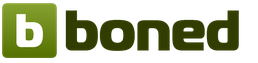Rarus: Food accounting and calculation of dishes for government agencies. About the release of the product "VDGB: food accounting and calculation of dishes for government agencies" Basic configuration functionality
Before you start keeping records in the program, you must fill out the food accounting policy, available in the “Product Accounting” submenu. In the accounting policy for food products, calculation parameters are set and settings for writing off products from the warehouse and into production are determined. A list of subdivisions that are provided with food is also determined, used for portion accounting of food in institutions, and a list of responsible persons of the institution is indicated, used in the formation of output printed forms.




Accounting for items (products and dishes)
In a programme Rarus: Food accounting and calculation of dishes for government agencies(For 1C: Accounting of a government agency 8) you can easily keep track of items (food products, dishes). If you are interested in a ready-made selection of food products along with a collection of ready-made recipes (dishes), we suggest using Rarus: Recipe.
Data on food products, semi-finished products and ready meals is stored in the Nomenclature directory.

To account for food products, it is convenient to use two groups of elements in the Nomenclature directory - this is the Dishes group with the nomenclature type - ready-made dish and the Products group with the nomenclature type - food products.

For food products the following may be indicated:
- type of product that determines the rate of consumption;
- warehouse and accounting units of measurement, as well as the conversion factor from one unit of measurement to another;
- chemical and vitamin-mineral composition;
- prices by type of institution prices.

For food products, the ability to use seasonal coefficients when writing off items has been implemented.

For semi-finished and ready-made dishes the following is indicated:
- type of dish;
- unit of measurement;
- an unlimited number of specifications (dish cards), each of which indicates the product composition, description of preparation, quality requirements, recommended serving temperature and information about the recipe.


It is possible to specify a list of food analogues.


For each dish, a technological map of the required form can be generated.



Product consumption rates
Product consumption rates are used to obtain product consumption analysis. Consumption rates are set in the “Types of Food Products” directory.

Consumption rates for a product type can be set either separately for each category or for the entire institution.



In the directory you can indicate:
- KPS values necessary for generating the Requirement document and the procedure for writing off food products from the classification characteristics of accounts (KPS);
- sources of funds within which write-off of products for the current category is allowed;
- planned cost of food for the current category.
If the program keeps records of dietary tables, specific dietary food tables may be indicated for the category of those who are satisfied.

The visibility of the "List of tables" table is determined by the set value of "Keeping records of dietary tables" in the food accounting parameters settings.

Custom accounting system
With an order-based dish accounting system, menu registration is done using the Order Dishes document.

The main purpose of the Order Meals document is to register the list and quantity of meals per day for certain categories of eaters. You can register dishes for one type of meal with one document.

Depending on the settings of food accounting parameters, the Meal Order document can be generated taking into account the code of the type of financial support and sources of financial support or without accounting.
You can fill out the tabular part either directly in the dishes tree, or using convenient selection processing.
On the Contented people tab, the category and number of contented people are specified in the tabular section.

From the document you can print the completed food order form.

Portion accounting
In the program, portion accounting is implemented using the documents “Portion holder” and “Menu layout”.
The document “Portionist” is intended to register the number of people served per day in the context of food divisions, categories of people and dietary tables.

Registration of food menus for portion accounting is carried out using the “Menu Layout” document.

The order of entering documents should be as follows: first of all, enter the document Portion Manufacturer, and then - Menu - layout.
Portion holder and Menu layout can be created taking into account the code of the type of financial support and sources of financial support.
If necessary, in the Portion Plan document, you can indicate the center of financial responsibility to which the categories of beneficiaries are attached.
The program allows you to create a seven-day and ten-day menu.


It is possible to generate reports based on the data from the “Seven-day menu” and “Ten-day menu” documents.


The document "Dry rations" is intended for entering a list of dishes by category (and, if necessary, tables) used in the preparation of dry rations.

The program provides the ability to create a requirement for the issuance of dry rations for a certain period. This feature is implemented using the report “Request for issuance of dry rations”.

Costing and write-off of products
The program has the ability to automatically calculate and write off food products for consumption or production. This feature is implemented using the Requirement document.

The Requirement document is entered after entering the Menu layout and Portion holder documents, or the Ordering dishes document (with a custom system).
The document allows you to formalize two business transactions: Write-off of products to the financial result and Write-off of products into production. Both operations are intended to write off food products from the warehouse. In the first case, the write-off occurs on the financial result of the institution, in the second - on the production of finished products (dishes).


From the document, you can check the balance of products using printed forms: “Remaining products detailed” and “Remaining products generalized”.


In the program, you can generate a costing card in any form, as well as a menu-requirement form No. 0504202 using the Menu-layout report.


Production and sale of ready meals
Registration of operations for the production of finished products is carried out using the document Production. The document is intended both for recording finished products (dishes) from the main production account to the account for accounting for ready-made dishes, and for reflecting the sale of finished products (dishes).

Receipt of finished products (meals) to the warehouse is carried out at the actual cost of food consumed for production.
The cost of finished products (meals) during sales is formed on the basis of the cost of consumed food products and the markup of finished products.
Two types of operations are possible: the operation Receipt of finished products, which reflects the receipt of finished products (dishes) from production for safekeeping to the materially responsible person (MRP), and the operation Write-off and sale of finished products, which is used to reflect the sale of finished products (dishes) without the operation transfer for safekeeping to a materially responsible person.


In the operation Write-off and sale of finished products, you can specify the percentage of markup on the cost of finished products (dishes) to calculate the cost of sales.

Attendance recording and accrual for meals to those who are satisfied
Registration of visits of food recipients and registration of transactions for calculating fees for meals by category is carried out using the Attendance Sheet document.

Before completing the Attendance Sheet document, you must enter information about the diners. The Contented Directory is intended for this purpose.

When charging for food, you can specify a markup percentage on the cost of food. The calculation is performed automatically in the tabular part of the document.

If there is a need to generate accounting entries for accrual for meals, then you need to check the Generate entries checkbox. In this case, data on accounting accounts will be displayed on the Accounts tab.

To generate information about the visit and the cost of food for each person, with detail by day, the Meal Card report is intended.

In the report you can see data on the cost of food by those who are satisfied for each day of the reporting period, as well as for the period as a whole.
19.09.2012
The company "1C" announces the publication and launch on sale from September 19, 2012 of the configuration "VDGB: Food accounting and calculation of dishes for government institutions", developed by the company "VDGB" LLC (has the status of "Development Center"), within the framework of the project " On the 1C:Enterprise 8 Platform (more information about partner products published by 1C can be found at http://solutions.1c.ru/about-products/).
The solution is designed to automate accounting and technological accounting of products and food management in state (municipal) institutions financed from the federal, regional (subjects of the Russian Federation) or local budgets, as well as from the budget of a state extra-budgetary fund. The main delivery (4601546100481) includes: the 1C:Enterprise 8 platform, the VDGB: Food accounting and meal calculation for government agencies configuration, a complete set of documentation, an electronic license to use the 1C:Enterprise 8 system for one workplace.
The delivery (4601546100504) includes the configuration "VDGB: Food accounting and calculation of dishes for government agencies", configuration documentation. The delivery is intended for users who previously purchased 1C:Accounting 8 or other products of the 1C:Enterprise 8 system.
To expand the number of jobs, users of "VDGB: Food accounting and calculation of dishes for government agencies" can purchase the required number of client licenses for the 1C:Enterprise 8 platform, as well as a license to use the 1C:Enterprise 8 server. The procedure for purchasing additional licenses for the 1C:Enterprise 8 platform and prices can be found in information letters No. 2329 dated July 31, 2003 and No. 7033 dated July 9, 2007.
The software product (code 4601546100498) "VDGB: Food accounting and calculation of dishes for government agencies. Basic version" includes the "1C: Enterprise 8" platform and the configuration "VDGB: Food accounting and calculation of dishes for government agencies" with restrictions on functionality. The delivery package includes a distribution kit on a CD, a set of documentation necessary to work with the basic version, a license agreement and registration form, an envelope with a PIN code for obtaining an electronic license to use the program.
In accordance with the license agreement, the program "VDGB: Food accounting and calculation of dishes for government agencies. Basic version" can be used on one computer at one time. The product "VDGB: Food accounting and calculation of dishes for government agencies. Basic version" is not intended for use with 1C:Enterprise 8 client licenses, which increase the number of jobs, as well as with a license for the 1C:Enterprise 8 server.
With the release of the products "VDGB: Food accounting and calculation of dishes for government agencies" are sold until the end of the warehouse stock and then the product "VDGB: Food accounting and calculation of dishes for government agencies" (code VSE032) is removed from further sale.
MAIN FUNCTIONALITY OF THE CONFIGURATION
The program "VDGB: Food accounting and calculation of dishes for government agencies" is an addition to the standard configuration "Accounting for a government agency" on the 1C:Enterprise 8 platform and is intended to automate the accounting and technological accounting of products and food management in government (municipal) institutions financed from the federal, regional (subjects of the Russian Federation) or local budgets, as well as from the budget of the state extra-budgetary fund; with the ability to reflect business transactions related to the production of food (canteens, buffets, bakeries), which have a number of features.
The program allows you to create planned menus, based on them, make calculations and automatic write-offs with the distribution of products according to categories of beneficiaries and sources of financial support. Along with this, the program provides the possibility of dietary accounting of products using dietary tables and consumption rates.
More detailed information in Appendix 1.
Basic version limitation
"VDGB: Food accounting and calculation of dishes for government institutions. Basic version" is a single-user program for automating accounting and technological accounting of products and food management in state (municipal) institutions financed from federal, regional (subjects of the Russian Federation) or local budgets , as well as from the budget of the state extra-budgetary fund. Compared to the main delivery, it has a number of limitations:
Technological limitations:
Changing the configuration is not supported, you can only apply the standard configuration and install its updates;
It is not supported to maintain records for several institutions in one information base, while it is possible to maintain records of several institutions in separate information databases on one computer;
Only one user can work with one infobase at a time;
Client-server mode is not supported;
operation of distributed information bases is not supported;
COM connection and Automation server are not supported.
If an organization needs to maintain multi-company accounting in a single information base or other tasks appear that cannot be solved within the basic version due to its limitations, in this case the organization can purchase the basic supply "VDGB: Food accounting and calculation of dishes for government agencies. Includes the 1C:Enterprise 8" platform, which does not have these restrictions.
Annex 1.
Product functionality
- Maintaining a list of recipes (dishes) and technologies:
- Storing a custom list of dishes;
- Accounting for cooking technologies according to collections of recipes;
- Storage of an arbitrary number of meal compositions or technical and technological maps (TTK), taking into account consumption standards for products and their analogues, chemical composition (amount of fats, proteins and carbohydrates), calorie content, mineral composition;
- Storing descriptions of dishes and methods of their preparation;
- Taking into account seasonal coefficients;
- Automatic calculation of the energy value, as well as the protein, carbohydrate and fat composition of the dish;
- Formation and printing of technological maps:
- Technological map (Appendix 5 to SanPiN 2.4.5.2409-08);
- Technological map (traditional form);
- Form 1-85 for instructions on the organization of therapeutic nutrition in medical institutions.
- The ability to analyze the energy value, protein, carbohydrate and fat composition of a dish for an arbitrary period.
- Product accounting and calculation of dishes:
- Reflection of all necessary operations for the movement of raw materials (products):
- Receipt of products, both from the counterparty and through an accountable person (advance report);
- Returning products to the supplier;
- Operations for internal movement between materially responsible persons (MRP) and units;
- Write-off of products into production according to the calculations made;
- Accounting for food products in several units of measurement simultaneously: warehouse and settlement;
- Formation of inventory list INV3 (OKUD 0317004).
- Calculation of dishes:
- Drawing up a planned menu for the day, seven-day and ten-day menu;
- Preparation of cost estimates based on the order system, that is, by directly indicating the required number of portions;
- Ability to adjust automatically calculated product costing;
- Arbitrary adjustment of the write-off of food products in accounting depending on the category of those receiving food, the source of financial support and the CPS;
- Automatic distribution of food products by sources of financial support and cash flow based on configured write-off rules;
- Formation of a menu of dishes for the day, divided by types of reception and types of dishes, both based on planned data and actual data;
- Formation of a calculation card (menu layout) for any day or for an arbitrary period, divided by type of food intake, as well as with selection by categories of those who are satisfied and CFO;
- Formation of a menu layout according to a unified form No. 0504202 and in an arbitrary extended form;
- Formation of unified forms of accumulative statements for the receipt (form No. 0504037) and consumption (form No. 0504038) of food products with the ability to decipher them by day;
- Formation of a requirement in form 45-МЗ for the day, both on the basis of the planned menu and actually written-off products.
- Production and sale of finished products.
- Maintaining a food chart:
- Formation of attendance sheet;
- Accrual for food allowances in accounting;
- Possibility of personal accounting of those eating;
- Receive a report on accruals for meals.
- Diet:
- The specifics of medical institutions are taken into account - there is the possibility of using diet tables;
- The ability to use complex calculations using dietary tables, based on portions and menu layouts;
- Possibility of analyzing food consumption in comparison with nutritional standards;
- Generation of specialized report forms:
- Handout sheet (short form, form No. 23-MZ + extension for diet tables);
- Packed rations;
- Consolidated portion maker;
- List of dishes according to dietary tables.
- Accounting and tax accounting of all other areas of the organization:
- Due to integration with the 1C: Public Institution Accounting program, standard accounting and tax accounting is possible without the need to exchange between food accounting and accounting modules.